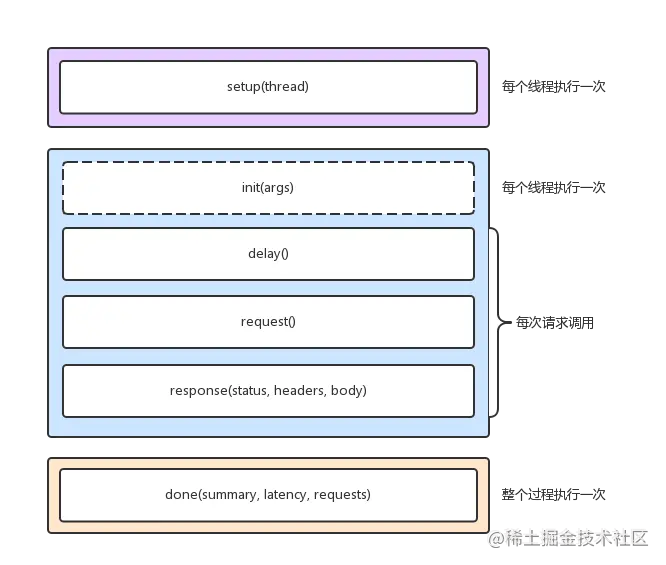linux-wrk
linux-wrk
wrk 是一个压测工具,底层使用 epoll ,多线程执行,性能非常好
使用说明:
安装:
git clone https://github.com/wg/wrk
make
cp wrk /usr/local/bin
示例用法:
wrk -t12 -c400 -d30s http://127.0.0.1:8080/index.html
参数含义:
Usage: wrk <options> <url>
Options:
-c, --connections <N> Connections to keep open
-d, --duration <T> Duration of test
-t, --threads <N> Number of threads to use
-s, --script <S> Load Lua script file
-H, --header <H> Add header to request
--latency Print latency statistics
--timeout <T> Socket/request timeout
-v, --version Print version details
Numeric arguments may include a SI unit (1k, 1M, 1G)
Time arguments may include a time unit (2s, 2m, 2h)
示例 lua 脚本文件位置
/workspace/wrk/scripts/*.lua
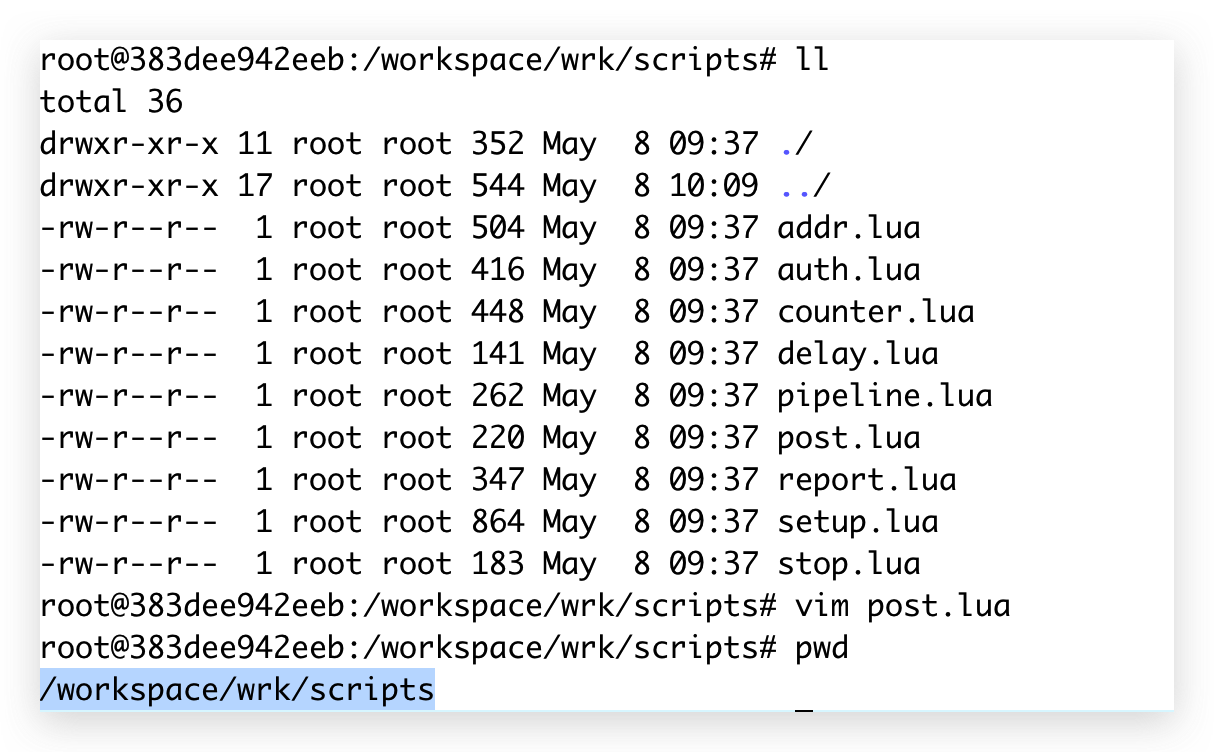
-- example HTTP POST script which demonstrates setting the
-- HTTP method, body, and adding a header
wrk.method = "POST"
wrk.body = "foo=bar&baz=quux"
wrk.headers["Content-Type"] = "application/x-www-form-urlencoded"
wrk lua 函数的生命周期